E-Commerce Stores have the ability to receive shipping rates from 3rd party applications such as the Advanced Shipping Manager. Customers will continue placing orders in the same way, and their experience will remain the same. They will not see anything differently other than the shipping rate itself. Integration to your E-Commerce Store is completely seamless.
No. Your customers will remain on your website throughout the entire process. There will be no popups, or any “hacks”.
The advanced shipping manager is guaranteed to pay for itself!
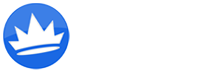
© Copyright 2025 Advanced Shipping Manager